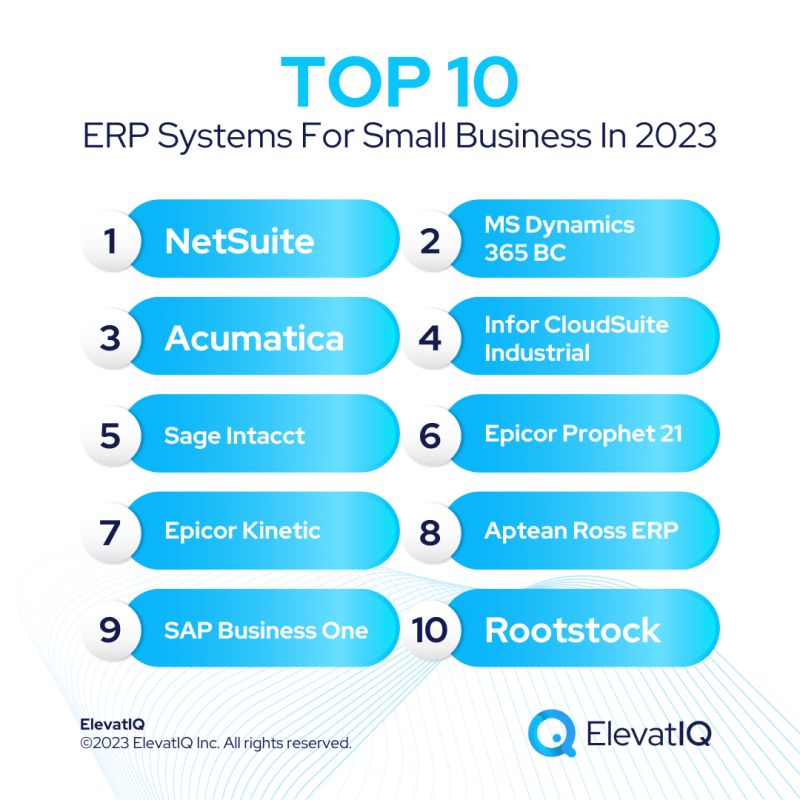Enterprise Resource Planning (ERP) software is a vital tool for small and medium enterprises (SMEs) seeking to streamline their business operations. From inventory management to finance and human resources, ERP solutions help businesses consolidate various functions into a single integrated system, improving efficiency and decision-making. With numerous ERP solutions available, it can be overwhelming for SMEs to choose the right one. In this article, we’ll explore the top 10 ERP solutions designed to meet the needs of small and medium-sized enterprises.
1. Odoo
Odoo is an open-source ERP platform that offers a suite of applications, including CRM, sales, project management, and accounting. Its modular nature allows businesses to start with the basics and add features as needed, making it highly scalable. Odoo is user-friendly and cost-effective, which makes it an excellent choice for SMEs.
Key Features:
- Modular design for scalability
- Strong community support
- Integrated with various third-party apps
- Affordable pricing for small businesses
2. SAP Business One
SAP Business One is a comprehensive ERP solution designed specifically for small and medium enterprises. It offers a wide range of features, including financial management, sales, CRM, and inventory control. With SAP’s strong reputation and cloud-based capabilities, SAP Business One is a robust option for growing businesses.
Key Features:
- Comprehensive reporting tools
- Industry-specific solutions
- Real-time analytics
- Cloud or on-premise deployment options
3. Microsoft Dynamics 365 Business Central
Microsoft Dynamics 365 Business Central is a cloud-based ERP solution that integrates with other Microsoft applications like Office 365 and Power BI. It covers various business functions, including finance, supply chain, sales, and customer service, making it an all-in-one solution for SMEs.
Key Features:
- Seamless integration with Microsoft products
- Scalable cloud solution
- Advanced AI-driven insights
- Customizable workflows
4. NetSuite ERP
Oracle’s NetSuite ERP is a cloud-based solution designed to support growing businesses. It offers a range of features for managing finances, customer relationships, inventory, and supply chain operations. NetSuite is particularly strong in real-time analytics and customizable dashboards, providing actionable insights for SMEs.
Key Features:
- Real-time analytics
- Comprehensive financial management
- Global business management capabilities
- Highly customizable
5. Zoho ERP
Zoho offers a suite of ERP tools that cater to SMEs, with modules for finance, inventory, human resources, and customer relationship management. Zoho is known for its affordability, ease of use, and integration with other Zoho products, making it ideal for businesses looking for a cost-effective solution.
Key Features:
- Modular and customizable
- Affordable pricing for small businesses
- Easy integration with other Zoho apps
- Cloud-based deployment
6. Sage 100cloud
Sage 100cloud is an ERP solution built for growing SMEs that need advanced accounting, finance, and inventory management features. It offers a flexible deployment option (cloud or on-premise) and provides strong financial tools, making it a popular choice for businesses with complex financial needs.
Key Features:
- Robust financial management tools
- Flexible cloud and on-premise options
- Strong inventory and supply chain management
- Scalable as the business grows
7. Infor CloudSuite
Infor CloudSuite is an industry-specific ERP solution designed to meet the needs of small and medium enterprises. It offers cloud-based services with strong analytics, financial management, and supply chain capabilities. Infor is known for its ability to adapt to various industries, such as manufacturing, healthcare, and retail.
Key Features:
- Industry-specific customizations
- Advanced analytics and AI integration
- Scalable cloud platform
- Real-time data processing
8. Acumatica
Acumatica is a cloud-based ERP solution designed for small and medium enterprises that need a flexible and scalable solution. It covers core functions like financials, distribution, CRM, and project accounting. Acumatica stands out for its user-friendly interface and customizable modules.
Key Features:
- User-friendly interface
- Scalable and flexible deployment
- Comprehensive financial and inventory management
- Strong customer support
9. Syspro
Syspro is an ERP solution specifically designed for manufacturers and distributors. It offers features such as inventory management, procurement, production, and financial management. Syspro’s strength lies in its industry focus, making it an ideal choice for SMEs in the manufacturing sector.
Key Features:
- Tailored for manufacturers and distributors
- Strong financial and production management tools
- Real-time inventory and supply chain insights
- Flexible deployment options
10. Tally ERP 9
Tally ERP 9 is one of the most popular ERP solutions in the SME market, especially in India. It focuses on simplifying financial and accounting operations for small businesses. While Tally is primarily used for accounting, it also offers modules for inventory management, payroll, and taxation.
Key Features:
- Focus on financial management
- Easy-to-use interface
- Affordable pricing
- Comprehensive tax management
Conclusion
Selecting the right ERP software is crucial for the growth and success of small and medium enterprises. Each of the ERP solutions mentioned above offers unique features tailored to different business needs. Whether you prioritize affordability, scalability, or industry-specific capabilities, there is an ERP solution that can fit your SME’s requirements. It’s essential to assess your business needs and long-term goals before making a decision, as implementing the right ERP can significantly improve efficiency and help your business thrive in a competitive market.